Defining a configuration map lineup: The process and preconditions
To define a configuration map lineup that contains platform-specific required maps, you basically do the following:
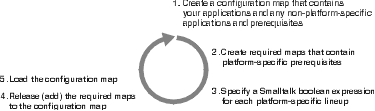
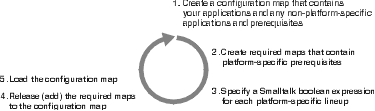
If you initially develop applications for only one platform, you might first group all of your applications and needed prerequisites into one configuration. Then, after you make the applications usable on different platforms, add the required maps and restructure your configuration map.
Keep three things in mind when defining the configuration map lineups:
•Try to include in the configuration map and the required maps only those applications and prerequisites that team members likely do not already have in their images.
•Try to add an application to only one configuration map. Why? If several editions of an application exist in several maps, then loading one of those maps might add an edition of the application that is incompatible with other applications in the image. To reduce the number of times that an application is added to a configuration map, you might place applications that commonly serve as prerequisites into separate configuration maps. Then, add those configuration maps as required maps.
•Specify Boolean expressions for lineups only when your applications are platform-specific. You can specify expressions that test for any number of conditions. But, when you do so, you make it harder to maintain your configuration map lineups.
Preconditions
When you define a configuration map lineup, you basically release one configuration map (the required map) to another configuration map. To release a configuration map as a required map, the following conditions must exist:
•The configuration map that will contain the required map must be an edition.
•You must be the manager of the configuration map that will contain the required map.
The configuration map that you want to release can be an edition or a version. The method you should use to release it depends on whether you want to:
•Add a released map to a configuration map
•Replace the required map currently released to the containing configuration map with a different edition or version of the required map or with a different configuration map
Provided these conditions exist, you can create a required map by completing steps illustrated in the following example.
Last modified date: 05/19/2020