Overriding Environments Settings
The Environments tool takes its settings from the VAST Client installation. This includes how each development image communicates with its library (specifically defined in varoot/newimage/abt.ini where varoot is the root directory of the installation). The newly installed Client installation relies on a single known library to be accessed via File I/O or via EMSRV.
To change Environment’s settings, press the  in the upper right corner of the main Environments list panel.
in the upper right corner of the main Environments list panel.
 in the upper right corner of the main Environments list panel.
in the upper right corner of the main Environments list panel.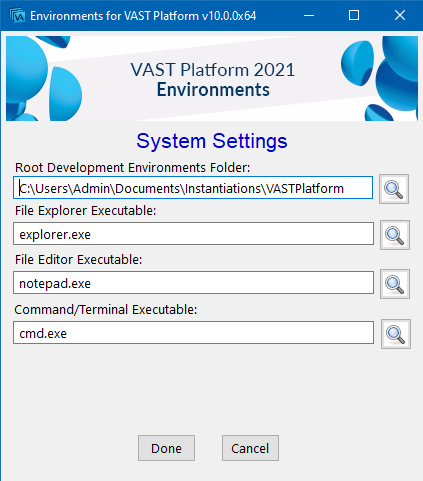
“System Settings” Panel
Clicking on Done or Cancel on the “System Settings” panel closes the panel and returns you to the Main Environments list panel.
The Root Development Environments Folder field allows you to change where the Environments tool creates the environment folders.
The Root Installations Folder field defines where Environments looks for the VAST Client installation folder. It defaults to the normal location where the VAST Platform installer installs new Releases but can be changed to any accessible location if you store your VAST Installations in a different location.
The File Explorer Executable field allows you to change the program to use when opening a Folder Explorer on an environment.
•For Windows systems, the default executable is explorer.exe.
•For UNIX systems, the default is nautilus.
The File Editor Executable field allows you to change the program used for viewing text files, such as the system log file.
•For Windows systems, the default executable is notepad.exe.
•For Unix systems, the default is gedit.
Pressing the  button next to either entry field allows you to navigate and select the desired file or folder using a File Selecton panel rather than typing the path directly into the entry field.
button next to either entry field allows you to navigate and select the desired file or folder using a File Selecton panel rather than typing the path directly into the entry field.
 button next to either entry field allows you to navigate and select the desired file or folder using a File Selecton panel rather than typing the path directly into the entry field.
button next to either entry field allows you to navigate and select the desired file or folder using a File Selecton panel rather than typing the path directly into the entry field.Last modified date: 02/24/2021