Evaluating Smalltalk expressions
For evaluating Smalltalk expressions and testing code, you will likely use a Workspace, because it provides a clean work area. You can also use the Transcript, or even a text pane in one of the browsers.
To evaluate code, enter the text for the code in the pane, select the text, and then from the Edit menu select one of three menu items:
Execute
Run the code.
Display
Run the code and display the results in the pane.
Inspect
Run the code and open an Inspector window on the result. (“Inspecting objects” in the Smalltalk User Guide describes Inspector windows.)
For Linux (UNIX):
You can also select these menu items from a pop-up menu. Position your mouse over the text pane and press mouse button 2. The text panes in the browsers all have the same pop-up menu. Other panes in the browsers have different menus.
Now try this example:
1. In a Workspace, type the expression Date today.
2. Select the expression.
3. From the Edit menu, select Display.
Today's date appears highlighted in the pane:
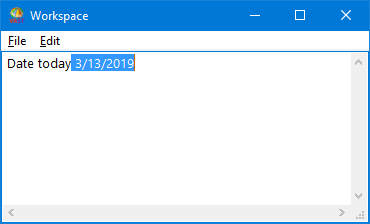
Last modified date: 07/23/2020