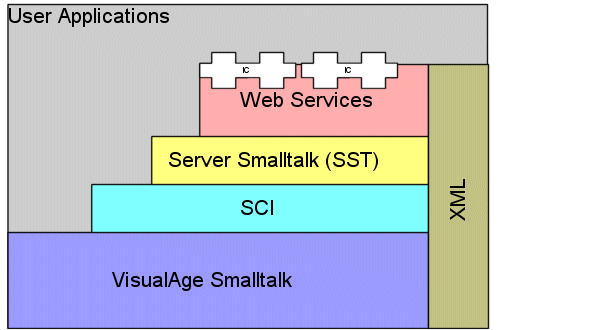This section supplements materials on packaging into image components (ICs) in the Smalltalk User's Guide.
|
•
|
Click the Reduce button
|
|
•
|
Click the Output Image button to construct an image file
|
Verify that the applications SstWebServicesInsuranceExample and SstWebServicesInsuranceExampleWSExtensions are loaded into the image where packaging will occur. These examples are not automatically loaded into passive images with the Web services feature.
|
•
|
|
•
|
Add Available Prerequisite IC named SSTEG Web services platform IC Select the Startup Code tab and specify an Output File name (ie. wsinsurance.ic)
|
|
•
|
When specifying the 'Applications and Ics' to be included in the packaged image, be sure to include the applications that comprise your service as well as the Web services support base application SstWebServicesHttpSupport.
To prevent reduction of an entire application or subapplication, implement the class method #packagingRulesFor: in the application class as shown below:
To prevent reduction of individual classes, implement the class method #packagingRulesFor: in the application class as shown below:
Using the command line option '-ws:', it is possible to specify a container deployment descriptor file defining the specifications to deploy a Web services container. It is not necessary to specify start up code if you intend to use the '-ws:' command line option. Alternatively, you can specify startup code to deploy a container or start a container from #runtimeStartup method in one of the application classes included in the leaf IC.