|
a.
|
Select Find and, in the dialog that opens, find the path name for notepad.exe. The full path name might be C:\Program Files\WINDOWS\system32\notepad.exe. Once you find and select Notepad.exe, select OK.
|
|
b.
|
In the Parameter string field, specify any parameter you want passed to the editor when it starts. For example, specifying a text file and its path, such as abt.ini, opens the Notepad on the text file.
|
|
3.
|
Select OK.
|
Now, add a push button to your application, and connect the clicked event for the push button to the startProgram action of the Program Starter part. The Composition Editor shows the following:
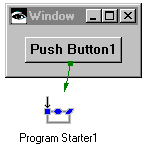
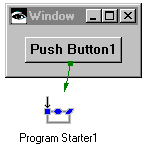




 (External Functions category) and then
(External Functions category) and then  (Program Starter part).
(Program Starter part). 