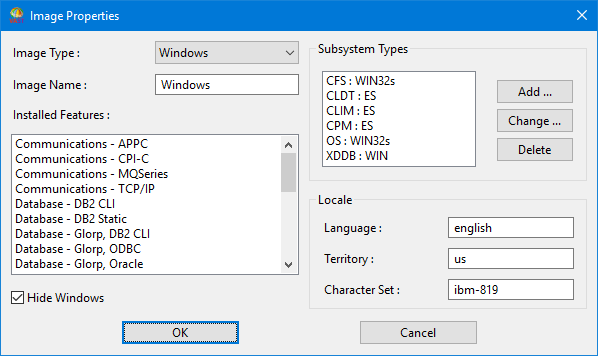|
•
|
Static SELECT statement, through resultTableFromQuerySpec... methods
|
|
•
|
Static non-SELECT statement, through executeQuerySpec
|
|
•
|
Dynamic non-SELECT statement, through executeSQLStatement
|
The application AbtBaseStaticIbmDatabaseApp is required in both the development and runtime environments to write SQL statements that will run under DB2 in MVS:
See Developing your DB2 application on the workstation for a description of the steps needed to test your application on the workstation. When your Smalltalk application is completely tested and ready to run in the target environment, follow the steps described in Deploying your application on the target environment.
See DB2 SQL Reference and DB2 Application Programming and SQL Guide to learn how to write SQL statements. See Distributed Relational Database Architecture Formal Register of Existing Differences in SQL for a detailed description of the differences between SQL statements on different platforms.
Each package spec is stored in a subclass of AbtDatabaseAccessSet. The package spec can be precompiled or its access set can be precompiled. When an access set is precompiled, all of the access set's package specs are precompiled. The TrailBlazer browser provides a user interface for the creation and maintenance of query specs, package specs, and access sets.
See Writing SQL statements using Smalltalk for more information.
|
1.
|
|
2.
|
You must release all classes to your application; otherwise, when you load your application into the passive image, the classes will not be loaded or will not contain the latest updates. To version and release all classes to your application in the development image, select Manage Applications from the Tools menu; then--
|
3.
|
You can also version the application by selecting Version > Use Defaults from the Applications menu and pressing OK.
|
If you need to translate any strings in your application, you must separate the strings. To do so, follow instructions on National Language Support (NLS) in the VA Smalltalk User's Guide and generate one or more message and pool repository (.mpr) files. This means you implement abtExternalizedStringBuildingInfo, loaded, and removing methods in your application class, then use menu choices available from the NLS choice of the Transcript's Tools menu.
Because your application will use one or more .mpr files, when packaging from an XD passive image, you will need to go to the Policies tab and select the Dumper policy type and the Make Message Catalogs Resident option. The Policies tab is available during the Modify Instructions step.
|
a.
|
For Image Type, select one of the following, depending on the platform on which the application is to run:
|
|
1.
|
|
3.
|
|
4.
|
|
5.
|
|
6.
|
|
b.
|
|
c.
|
From the Installed Features list, select which features of VA Smalltalk Server you want pre-loaded into this passive image. Note that if you choose not to load certain features at this time, you can load the features into the image later.
|
|
d.
|
When you have a development image and a passive image running at the same time, your screen can be filled with many windows. If you want the windows of only the current image to be displayed, click the box next to Hide Windows. For example, if you change from the development image to the passive image, all windows of the development image will be hidden while all passive image windows will be displayed.
|
|
e.
|
|
f.
|
Press OK to create the passive image.
|
When you switch to the passive image--whether you have just created it or it has been previously created--the XD Transcript window opens. The XD Transcript is to this passive image what the System Transcript is to the development image. The XD Transcript looks like this:
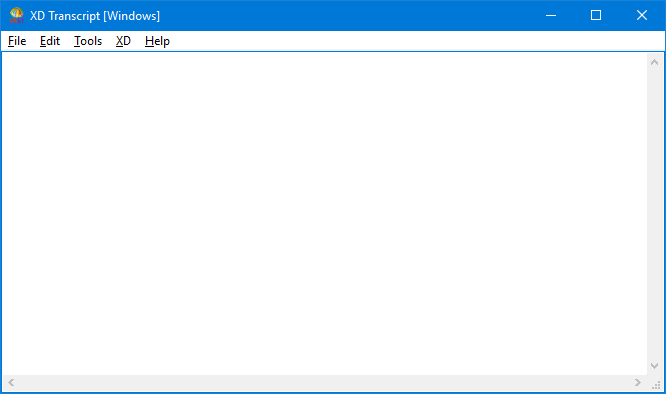
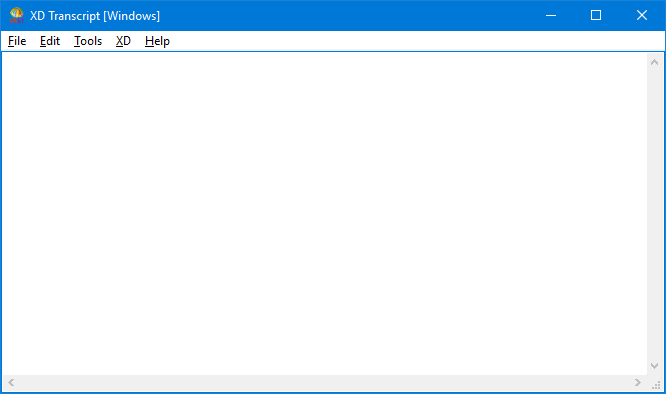
To load your application into the passive image, select Manage Applications from the Tools menu of the XD Transcript window; then--
The precompiler updates information held by the existing instances of AbtQuerySpec and produces a DBRM for each SQL package. DB2 Application Programming and SQL Guide describes a set of precompiler options supported for PL/I, COBOL, and other languages. Where appropriate, options of the same name are also supported by the precompile behavior of AbtSqlPackage.
The following precompile options are used and cannot be changed for VA Smalltalk Server precompiles:
|
•
|
|
•
|
|
•
|
The following precompile options can be specified independently for each SQL package. Public class methods on AbtSqlPackage allow you to set and query these options:
|
•
|
|
•
|
|
•
|
|
•
|
|
•
|
|
•
|
Also, the precompile action generates a cross reference report showing the SQL generated by the query specs. The SQL is listed by generated statement number (the statement number referenced by many BIND error messages). The report can be seen by browsing the file named package.xrf, where package is the name of the DBRM or bind file created by the precompile.
|
a.
|
If your application uses dynamic SQL, include DBRM ABTBASE as input to the bind of your plan. This file is delivered as abtbase.dbr in your IMAGE subdirectory. You need to upload, as binary, the abtbase.dbr file to a DBRM library where you can use it as input to your binds for DB2 for OS/390.
|
When you package an image to run on OS/390, you can package the image as a single module or as a dependent module. A dependent module uses the classes of a shared base module to run. See the Server Guide for the steps to package your application image.
If your application uses .mpr files, you will need to select the Dumper policy type and the Make Message Catalogs Resident option during the Modify Instructions step. See Step 2: Separating strings in your application.
If you are writing an application that will work with CICS, see Server Guide for more information about how to run the packaged image. If you are running in CICS Transaction Server 3.3 and you receive the CICS abend ASRA, ensure that the taskdataloc is specified as BELOW in the transaction definition of your program. There is a description of the proper definition for a transaction in the Server Guide.
If you are writing an application that will work with IMS, see the Server Guide for more information about how to run the packaged image.
If you are writing an application that will work with OS/390, see the Server Guide for more information about how to run the packaged image.