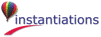
This section offers a more in-depth look at the insurance example shipped with the product. If you are unfamiliar with the basic functioning of web services in VA Smalltalk, we recommend that you read Getting Started: Web services in an Hour and the associated links before you begin.This section shows how to host and invoke a web service using two different smalltalk images. A complete example is shown for document literal, rpc literal and rpc encoded WSDL styles. The domain classes are an insurance policy, a person, and an address. The SstWSInsurancePolicyInterface class is the glue between the domain and the web service framework; for the purposes of demonstration, this class stores a small dataset of insurance policies.The SstWSInsurancePolicyInterface class is in the application SstWebServicesInsuranceExample. Notice the five methods in @Ws-API category. These are the methods which will be exposed as a web service.The sample web service was tested on a single machine with two Smalltalk images. If these two images access the same repository, they must be configured for team use using emsrv. See the Installation Guide for details.
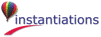
|