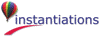
Before you can exchange any data between two DDE applications, you must establish a communication connection. To establish a communication connection, you must specify a Server name and Topic. You can specify the Server name and Topic for VA Smalltalk DDE parts in their settings. It is the responsibility of the DDE client part to create a communication connection, and the DDE server must already be running for this to occur successfully.For each Item-Format combination that is exchanged, DDE creates a link. VA Smalltalk automatically creates all necessary DDE links for you.The program to start, such as EXCEL.EXEA command line parameter to be passed to the application. For example, mysheet.xls can be passed to Excel. This is equivalent to typing excel mysheet.xls at a command prompt.A command to be sent to the server, using DDE, before the DDE client attempts to connect to the DDE server. For example, run macro ddx] can be sent to Excel before attempting to create the DDE connection.
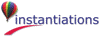
|