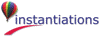
You can create messages using the NLS Workspace - Indexed Messages window. To open the window, select NLS > Maintenance > Workspace: Indexed Messages from the Tools menu of the System Transcript window.Or, you can create messages using the NLS Workspace - Pool Dictionaries window. To open the window, select NLS > Maintenance > Workspace: Pool Dictionaries from the Tools menu of Transcript.The Message Prompter part and the message boxes displayed using scripts function much the same way. On the OS/2 and Windows platforms, however, a message prompter uses the platform's message prompter, while a message box behaves like a Motif message box. On the UNIX platforms, a message prompter and a message box both behave like a Motif message box. Further, a message box provides a Help push button, enabling you to advise users on how to respond to a message.
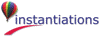
|