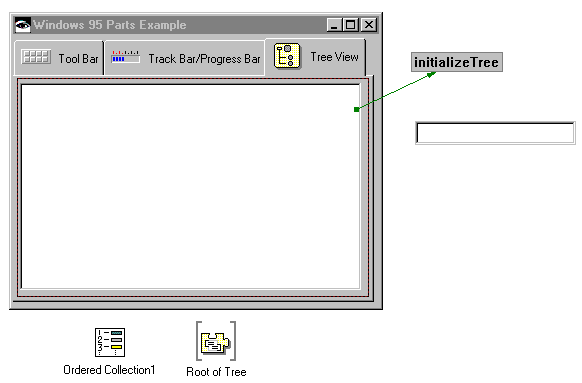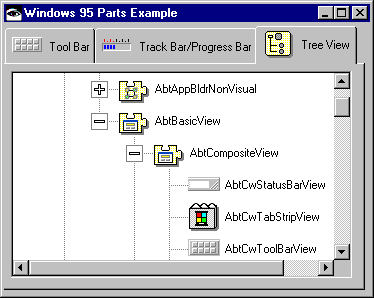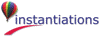|
1.
|
In the Composition Editor, select the Tree View tab to cause its page to come to the front.
|
|
2.
|
Add a Tree View part, change its name to Tree View and attach its four sides to its parents four sides. This will cause it to resize as its parent is resized.
|
|
3.
|
initializeTree defines the root of the class hierarchy we will be displaying, the Collection class, adds it to the tree view, and invokes initializeSubTree to populate the tree view with subclasses of Collection.
initializeSubTree is then called recursively to add all subclasses of Collection.
Return to the Composition Editor and connect the openedWidget event of the tree view to the initializeTree script. Then, add icons to the tree view to improve its appearance. An icon will appear just before each text entry in the tree view. Open the settings of the tree view and set the defaultGraphicsDescriptor property to be the icon at index 45 of abtico40.dll.
Test the part. Try clicking on the + and - symbols to expand and collapse the subclasses of a class. It should look like this:
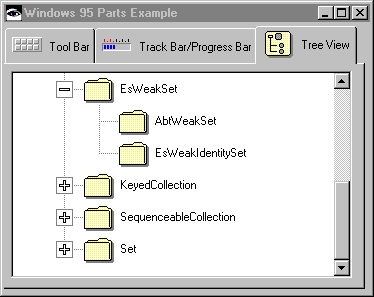
However, it is possible to have different behaviors for different types of objects in the tree view or a different behavior for each object. You do this by adding an object to a tree view that defines the message abtCwTreeNode to return an instance of AbtCwTree node. An AbtCwTreeNode defines things such as default icons, icons for when an object is selected, and menus. It also determines whether to show + or -. This means that by adding objects that define abtCwTreeNode, you can customize the behavior and appearance of each object in the tree view independently.
Let's continue our example to illustrate this. We're going to enhance what we've done to show the AbtPart class hierarchy with each entry having its VA Smalltalk defined icon.
First, we need to define a class that will implement abtCwTreeNode and have instance variables to refer to an AbtCwTreeNode and the subject class. From the Organizer, create a new Smalltalk class called ClassTreeNode, which will inherit from Object.
Now add a class method so we can create instances of ClassTreeNode:
abtCwTreeNode returns the AbtCwTreeNode for a ClassTreeNode and uses lazy initialization to set the value on the first reference. initialize is invoked when a ClassTreeNode is created and sets the graphicsDescriptor attribute of the AbtCwTreeNode to be a VA Smalltalk graphics descriptor representing the VA Smalltalk part through the abtInstanceGraphicsDescriptor method. We defined printString so that the text labels associated with each object in the tree view will be the class name. We did not do this previously because Classes already have this behavior defined.
As you can see, we are now adding instances of ClassTreeNode to the tree view instead of the actual classes. The instances of ClassTreeView contain references to the classes they represent as well as implement behavior that enables the display of unique icons for each class in the tree view. We've also changed the root class from Collection to AbtPart.
In addition to what we've seen, AbtCwTree nodes also allow you to specify menus for each entry in the tree view. This is useful for defining context menus specific to each object or each different type of object. You would then use the clicked event of the menu buttons to invoke the selected action on the selected object.