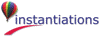A progress bar has minimum, maximum, and value properties. The minimum and maximum properties define the range of an operation, the operation on which you wish to report progress. The value property defines a point within the range and by doing so, specifies the operation's progress. For example, a progress bar with minimum of 0, maximum of 10, and value of 5, indicates an operation that is 50% complete. You convey status to a user of your application during a time consuming operation by incrementing, decrementing, or setting the value of the value attribute. This causes appropriate changes in the filling of the progress bar.
In the Composition Editor, select the Track Bar/Progress Bar tab of your tab strip to cause this page to be brought forward. On this page, drop a Track Bar, Text part, Progress Bar, and Push Button. Name the progress bar Progress Bar and the push button Push Button. Change the label on the push button to Go. Next, open the settings of the track bar and set the following attributes:
|
•
|
|
•
|
|
•
|
Define the following method to perform the counting. This method will be invoked by the push button.
|
•
|
|
•
|
Connect the value attribute of the track bar to the parameter of the event-to-script connection.
|
Test it again. Try moving the track bar and note the changing values in the Text part. Select a value greater than zero and click on Go. Watch the progress bar fill in until the operation completes and then reset by clearing.
In addition to the action incrementValue, the progress bar also implements the actions incrementValueBy: to increment its value by something other than 1, decrementValue to decrement its value by 1, and decrementValueBy: to decrement its value by something other than 1.