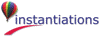
To package your application, you use the Make Executable or Packaged Images options available in the Organizer, or the packaging options available in the Smalltalk browsers. In the windows displayed, you select the application you want packaged and the view you want opened at startup. VA Smalltalk then extracts your application-specific information from the development image and generates a "shrink-wrapped" runtime image, the stand-alone executable.This chapter briefly covers how to package VA Smalltalk applications using the Make Executable option. For detailed information on packaging using the other options, refer to the VA Smalltalk Base User's Guide.
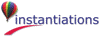
|