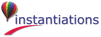This section describes how to purge and salvage components. Purging removes from the library components that your team no longer needs. After a component is purged, its name is not displayed in lists of library contents. Salvaging retrieves a purged component and displays its name again in lists of library contents.
Because purging can permanently destroy components, only library supervisors can perform purge operations. Similarly, only library supervisors can salvage components.
Before you purge a component, confirm that no one has the component loaded in an image and that no one needs the component any longer. If you purge a loaded component, team members who are using the component might get a walkback when they use an Application Manager or try to work with the purged component. If you accidentally purge a component, immediately attempt to salvage it.