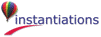
The EsLoggingEvent object instance variable is probably most useful when set to the object that created the logging event, but you can put any object in it that you want and customize its logging in a printLog4s method on that object's class. See the conversion specifier discussion.
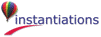
|