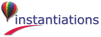
You may choose a custom location into which you install VA Smalltalk Client or Manager, or you may want for the Environments tool to refer to a different location than is the default. If these are true see “Customize settings for the Environments tool” or “Managing Envy Libraries” for how to configure the Environments tool.Simply register your additional VA Smalltalk installation location(s) with Environments from the Installations view in the System Settings and you will be able to create and manage development configurations based on them as well. See the section on Managing VA Smalltalk Installations for details.Before registering installations earlier than v8.6.0, you must make a change to the name of the newimage folder so that it follows the installation folder structure of current Installations between 8.6.0 and 8.6.3, which includes the Release number as part of the name. For instance, if you want to register an 8.5.2 installation with Environments, rename the ‘newimage’ folder to ‘newmage852’ before registering the installation.A: If not, you can register the new installation by launching the Environments that comes with the installer or you can refer to “Multiple Installations” above...
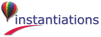
|