After you define a message box, you make an event-to-action connection so the message box displays when the event occurs.
After you define a message box, you make an event-to-action connection so the message box displays when the event occurs.
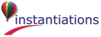
|