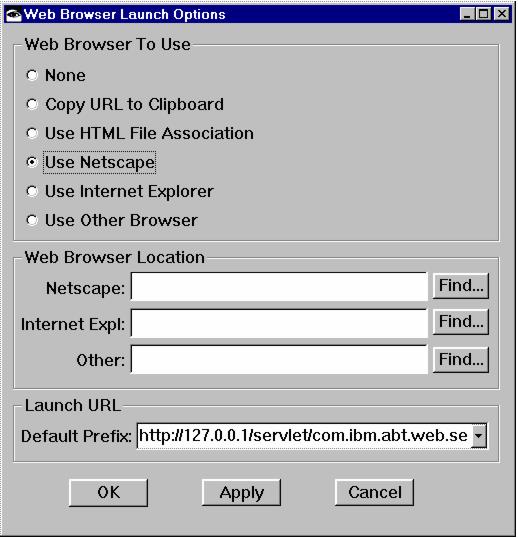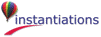|
1.
|
|
2.
|
Select a default browser to use when testing. If you select either Use Netscape, Use Internet Explorer, or Use Other Browser, VA Smalltalk will use that Web browser to display your Web application. If you are running VA Smalltalk on a Windows platform and you select Use HTML File Association, VA Smalltalk will use the association set up on your computer for HTML files. If you don't have a Web browser installed, specify None. With None specified, selecting the Test button will save your application and return to the Composition Editor. If you don't want a Web browser to open every time you select the Test button, but you want to view your Web application in a browser, you can specify Copy URL to Clipboard to copy the URL of your Web application to the clipboard then paste the URL in your browser when you are ready to view the application.
|
|
4.
|
In the Default URL prefix field, specify the server's hostname. For example
|