Quick Start
Using GUI menus
Applications
You can load individual Tonel packages as Applications or export VAST Applications as Tonel packages via Application Manager's Import/Export.
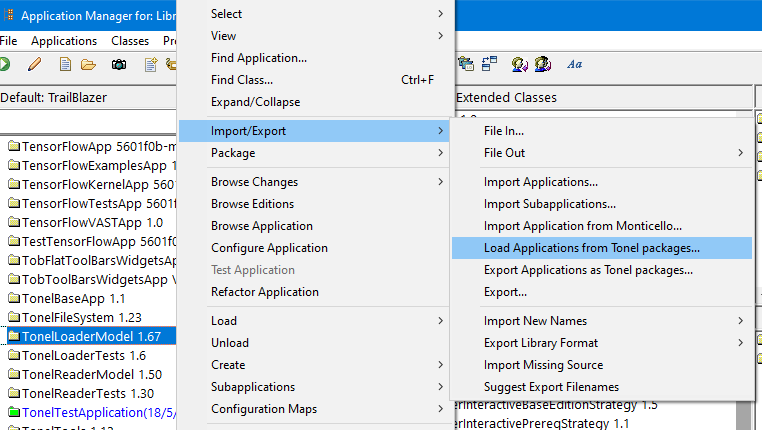
When loading apps using this GUI the loader will attempt to detect whether the files are in a Git repository, and if a git repository is detected it will configure itself to use git versioning, otherwise it will use the default settings (or leave all editions open without version).
Configuration Maps
You can also export and load Configuration Maps together with their applications from the Configuration Maps Browser.
Exporting
Select the Configuration Maps you want to export in the names list, and then open the contextual menu and choose Export, and then Export Configuration Maps to Tonel.
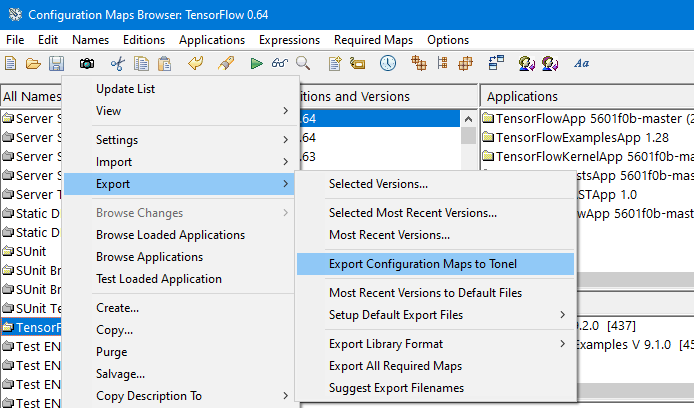
This will ask you which version of the config maps you want to export (only one version per map is allowed), where do you want to store it, as well as a few other settings.
Loading
To load a Configuration Map in a Tonel repository into VAST, you have to choose the Import option in the names list, and then Load Configuration Maps from Tonel....
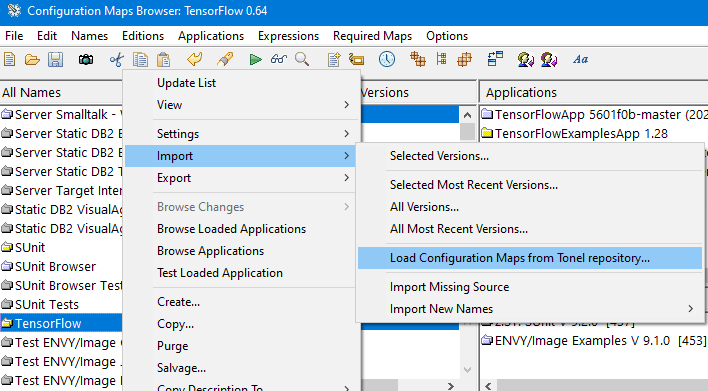
Once you select the available Configuration Maps, they will be loaded together with their required maps. If a required map is within the Tonel repository, then this map version will take precedence over the version specified.
Programmatically
As with the GUI options, you can also export independent Applications or whole Configuration Maps to Tonel.
Applications
"Exporting to Tonel"
TonelWriter new
clearSourcesDirectory; "deletes everything in the target directory"
writeProjectIncluding: (Array with: MyAppCore)
into: (CfsPath named: 'my-tonel-demos').
TonelWriter new
clearSourcesDirectory; "deletes everything in the target directory"
writeProjectIncluding: (Array with: MyAppCore)
into: (CfsPath named: 'my-tonel-demos').
"Loading from Tonel"
(TonelLoader readFromPath: (CfsPath named: 'my-tonel-demos'))
loadApplicationNamed: 'MyAppCore'.
"or you can load by Tonel package name"
(TonelLoader readFromPath: (CfsPath named: 'my-tonel-demos'))
loadApplicationsForPackagesNamed: #('MyApp-Core' 'MyApp-Tests').
(TonelLoader readFromPath: (CfsPath named: 'my-tonel-demos'))
loadApplicationNamed: 'MyAppCore'.
"or you can load by Tonel package name"
(TonelLoader readFromPath: (CfsPath named: 'my-tonel-demos'))
loadApplicationsForPackagesNamed: #('MyApp-Core' 'MyApp-Tests').
Configuration Maps
"Exporting to Tonel"
TonelWriter new
addLatestConfigurationMapNamed: 'My Tonel Demo';
addLatestConfigurationMapNamed: 'My Tonel Demo Tests';
addApplicationsFromConfigurationMaps;
writeProjectInto: (CfsPath named: 'my-tonel-demos').
TonelWriter new
addLatestConfigurationMapNamed: 'My Tonel Demo';
addLatestConfigurationMapNamed: 'My Tonel Demo Tests';
addApplicationsFromConfigurationMaps;
writeProjectInto: (CfsPath named: 'my-tonel-demos').
"Loading from Tonel"
(TonelLoader readFromPath: (CfsPath named: 'my-tonel-demos')) loadAllMapsWithRequiredMaps.
(TonelLoader readFromPath: (CfsPath named: 'my-tonel-demos')) loadAllMapsWithRequiredMaps.
More options
You can specify other options like versioning, prerequisite resolution, and others using the different strategies for each case, read the strategies documentation to learn more about them.
Last modified date: 06/11/2025