Example: Create applications in Quick Start




To make, for example, AlarmClockApplication in the Quick Start window:
1. Keep the default radio button, Create a new part, selected.
2. In the Application name drop-down list, type
AlarmClockApplication
3. In the Part class field, type
AlarmClockView
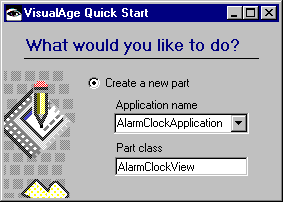
4. Select OK.
VA Smalltalk makes the application and part, and opens a Composition Editor with AlarmClockView on its title bar.
Last modified date: 08/01/2019