Migrating your application
To migrate a database application, follow these steps:
1. Select the application(s).
2. Open the Database Migration window by selecting Migrate > Database Manager from the Applications menu.
The window opens as follows.
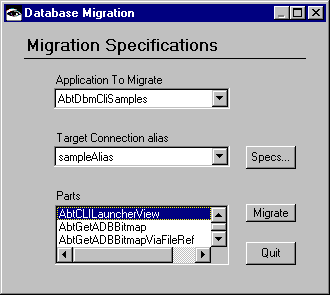
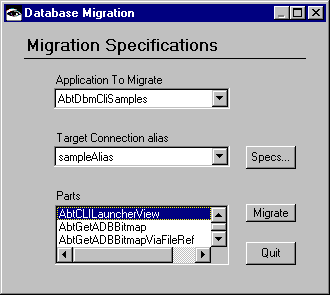
3. From the Application To Migrate field, select the application you want to migrate.
If you have defined connection specifications for the application, these appear in the Target Connection alias field.
4. Select the connection alias you want to use in the application from the Target Connection alias field. If your application does not have a connection specification, select the Specs button.
For instructions on creating a connection specification, refer to the Database Guide.
5. From the Parts field, select the parts that you want to migrate, and then select the Migrate button.
6. After the tool runs, select Quit.
Last modified date: 01/16/2020