HiDPI impacts fonts
With the addition of HiDPI capability non scalable fonts will not have a pleasing appearance. If you have chosen non scalable fonts for your UI components, they may not work well if you choose scaling other than 100%.
Reason for change
HiDPI requires the use of scalable fonts. Nonscalable fonts are likely to have an unpleasing appearance, especially when a scaling factor is applied.
Action required
No action is needed if you exclusively use scalable fonts.
If you are unhappy with the way your fonts look, convert usage of the non-scalable font to their closest equivalent scalable font. To find a suitable font, use the Composition Editor to change the font property of a User Interface component like an entry field. The Font Dialog looks like this. The ‘Scaled font’ in the lower left of the dialog indicates the font is suitable for usage within a Hi DPI setting.
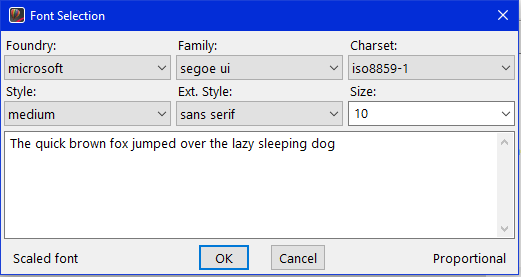
Last modified date: 03/06/2020