Create New Instructions
The first time you package a headless application in this passive image, the XD Packager Control Panel window will open with the Create New Instructions tab in the foreground. Subsequent packaging commands will open the XD Packager Control Panel with the Instructions In Memory tab in the foreground.
To package a headless application as a single image for the first time, select Create New Instructions and then select an XD Single Image radio button. You can change the name of the packaged instruction by entering a new name in the input area to the right. In the example provided below, the single image will be packaged as Sample Single Image.
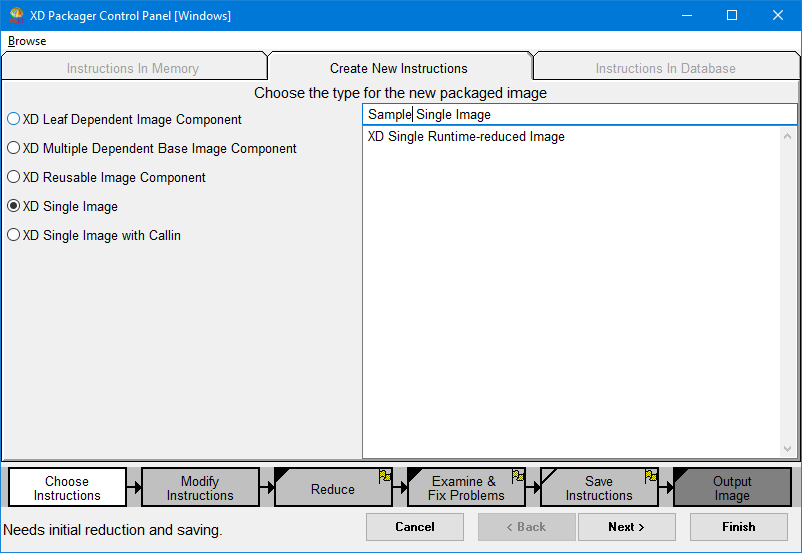
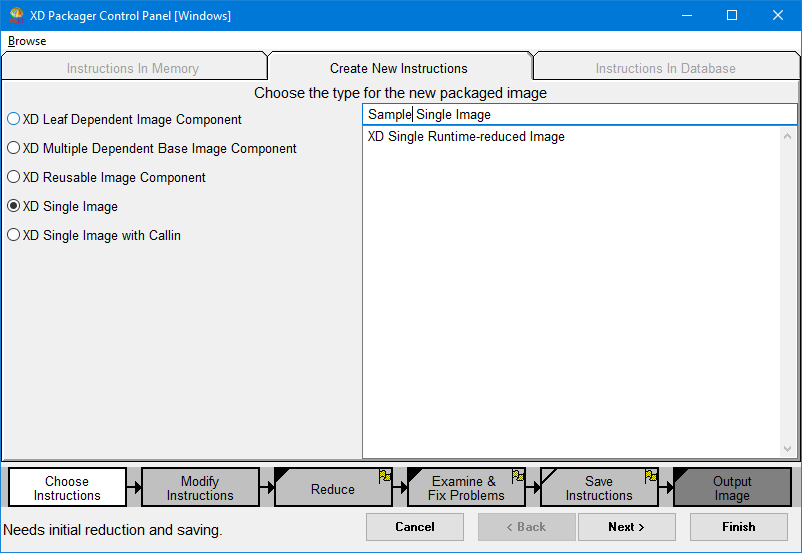
Choosing Existing Instructions
If you are repackaging in a previously packaged application image, choose one of the previously generated packaging instructions. The instructions may be in memory or in database.
In this case, the packaging instructions must be loaded in the development image.
In the picture below, the instructions in the database are organized according to the ENVY Applications to which they belong. In order to see the class which specifies the packaging instructions, expand the Application by double clicking it. Here, the HelloWorldPackagingInstructions have been expanded to reveal the HelloWorldPackagingInstructions.
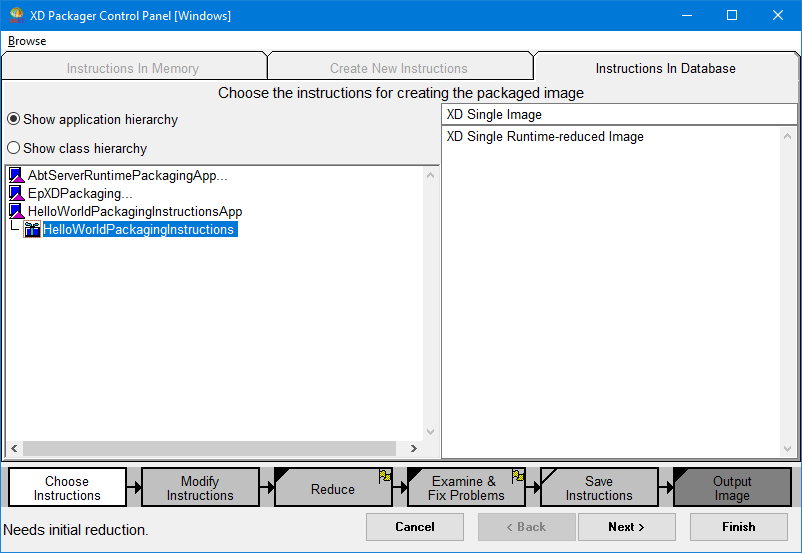
Last modified date: 05/11/2020