Create a subapplication




To create a subapplication:
1. In the New Application window, name your subapplication in the Name field.
2. Put a checkmark beside Subapplication of and name the application that will contain the subapplication in the text field.
3. Select OK.
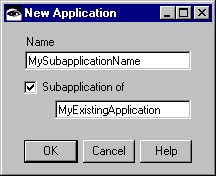
Last modified date: 08/01/2019