Example: Creating a class version
In Example: Defining the class Chooser, you created the class Chooser contained in the application DevelopChooser. After you create a new class and implement its methods, you should version and release it. After you create a class edition, the edition is visible to all members of your team who have read or write privilege to the component. Creating a version of your edition and then releasing it to its containing application promotes change control.
To create a version of the Chooser edition:
1. Open an Application Manager, or a TrailBlazer on Loaded Applications.
2. Select DevelopChooser from the list of applications.
3. Select Chooser from the list of classes.
4. From the Classes menu, select Version > Name Each. A window opens, prompting you for a version name.
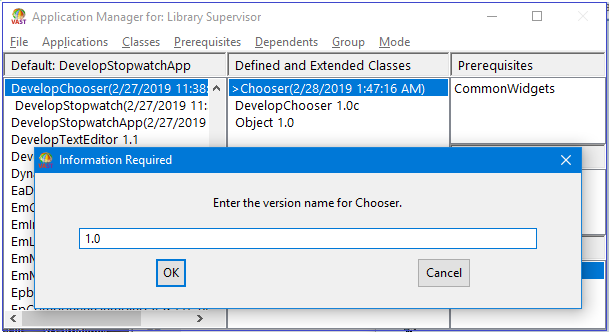
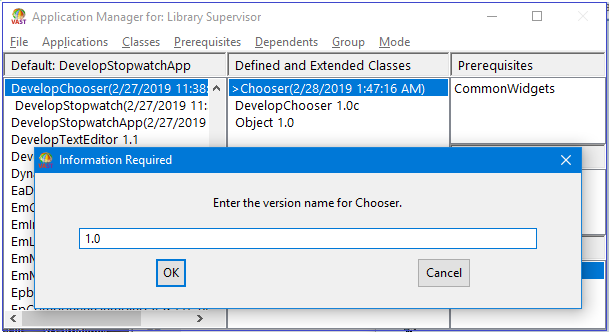
5. Select OK to accept the default version name of 1.0. The list of classes now displays Chooser 1.0, indicating that you have created a version of the class.
To release the class and then create an edition of it for team members to work from, review Example: Releasing a class and Example: Creating a class edition.
Last modified date: 02/28/2019