Implementing the method open
You can implement the methods in any order. This example begins with open, a public instance method of Chooser that helps define the interface. To implement open, do the following:
1. Return to the Application Browser you have open on DevelopChooser.
2. From the list of classes, select Chooser.
3. Verify that the settings in the browser are for viewing public instance methods.
4. From the Categories menu, select Add. A window opens, requesting a name for the category.
5. Type Startup, then select OK.
6. With Startup highlighted, select New Method Template from the Methods menu. A template is displayed in the description pane.
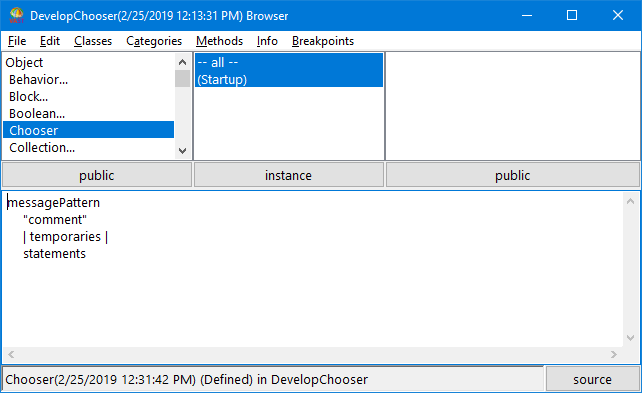
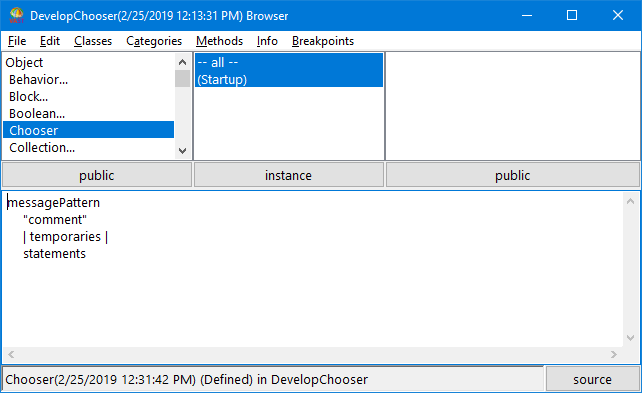
7. Revise the template so it includes the following:
open
"Public - Create a window that contains a list box of applications
and a push button that you select to open an application."
self createWindow.
self createForm.
self createLabel.
self createList.
self createButton.
self setCursorBusy.
self displayWindow.
8. Save the method. If you have typed in the method text shown above, the method name open is displayed in the list of methods.

If syntax error or a similar phrase is displayed, check for a misspelled word, a missing word, or missing punctuation. (Ensure you erase the phrase.)
If a debugger window opens, read the message in its top pane. It should indicate how you can correct the method open. Make any needed corrections in the method; then pop up the menu and select Save again. For more information on the debugger, see Debugging code.
Last modified date: 05/19/2020