Creating a report part
To construct a simple report, follow these steps:
1. In the Organizer, create a new application called SimpleReportApp.
2. To create a report part, from the Part menu, select New.
3. In the Part name field of the New Part dialog, type SimpleReport. Then, from the Part type drop-down list, select Report part.
These settings create a new part as a subclass of AbtAppBldrReport, the parent class for report parts.
4. Select OK.
A Composition Editor opens on a new report part as shown in the following illustration. The new report part consists of a report shell with the following parts:
Header
One report line with a date field, a title field, and a time field. VA Smalltalk derives a title from the name of the report part.
Body
One report line.
Footer
One report line with a page number field.
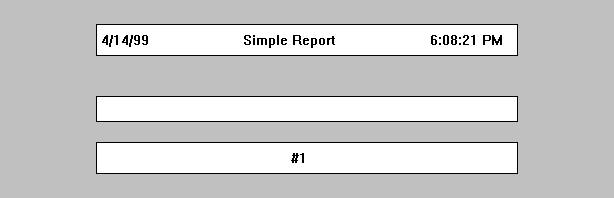
Last modified date: 08/17/2018