Flowed icon list widget
A flowed icon list widget (EwFlowedIconList) provides a vertical, multi-column list of items with an icon and a label for each item. Items are arranged in rows with as many items per row as can fit in the available width. Each item's width and height are determined by the itemWidth and itemHeight resources. Thus, the dimensions of the rows and columns are fixed. Following is an example of a flowed icon list widget:
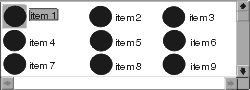
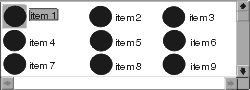
The icons and labels an application supplies in the visualInfoCallback can be any renderable or nil (see "Renderables"). This is the same as EwIconList.
The following example shows the creation of a flowed icon list (the visualInfoCallback is not shown).
| flowedIconList shell |
shell := CwTopLevelShell
createApplicationShell: 'shell'
argBlock: [:w | w title: 'Flowed Icon List Example'].
flowedIconList := shell
createScrolledFlowedIconList: 'flowedIconList'
argBlock: [:w | w
items: Object subclasses;
itemWidth: 200;
itemHeight: 36].
flowedIconList manageChild.
shell realizeWidget.
Last modified date: 12/21/2017