Local Deployment
The fourth screen of the web services example, shown below, starts the http server, deploys the service into a containter and invokes the SstWSInsurancePolicyInterface service.
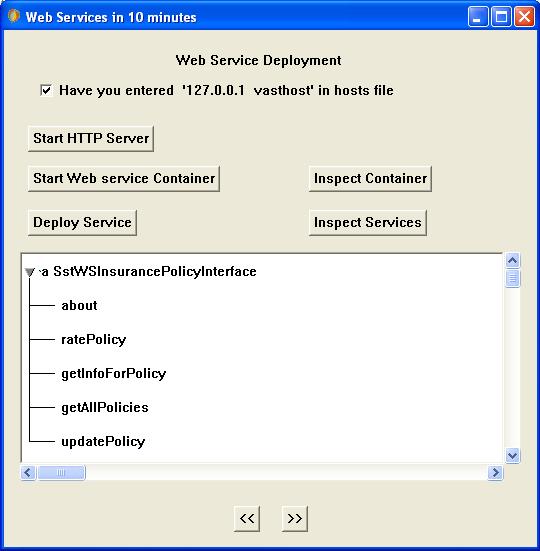
The example specifies a URL of 'vasthost'. the check box serves as a reminder.
Note:
The examples in this guide specify URL resources using a host name of 'vasthost'. You must add a line to your 'hosts' file, or use any hostname valid for your environment in place of 'vasthost', in order to successfully execute the described examples.
ie)
ie)
127.0.0.1 vasthost
The "Start HTTP Server" button starts the server; the "Start Web service Container" button starts a container; the "Deploy Service" button deploys the SstWSInsurancePolicyInterface service into the container.
The tree view at the bottom lists the public interface. Double clicking on any of these invokes the service. If additional information is needed, you will be prompted to enter it. The results of the invocation are viewed in a Smalltalk inspector.
Since this is recognized as a local invocation, a Smalltalk directed message is sent to the service implementation, and Smalltalk objects are returned.
Last modified date: 04/21/2020