Version Name Templates
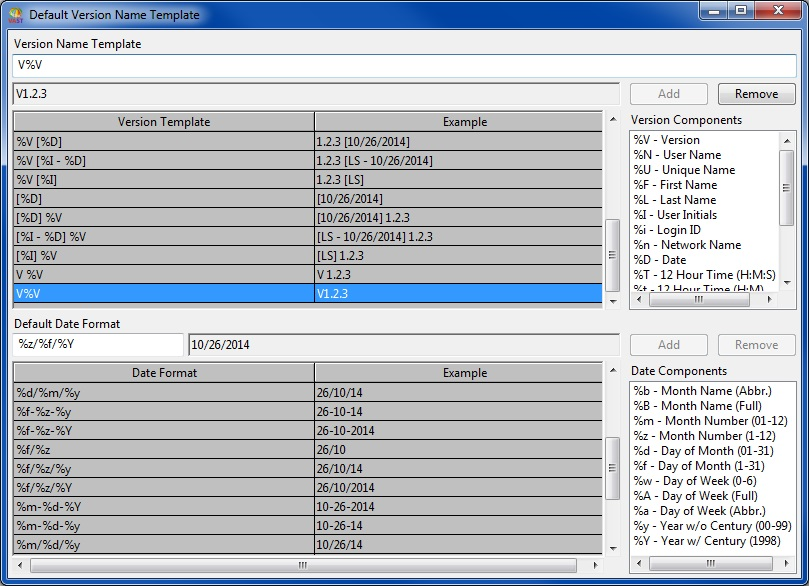
The version name progression used by default in VA Smalltalk is very simplistic. Essentially it increments the last number or letter of the previous version name. Many development teams would like to standardize on more sophisticated version naming schemes (possibly taking into account the current date, the user's name, initials, etc.). A custom version name template editor is provided which may be used to specify the desired version name template. Pre-existing templates may be used or new ones created. When switching between templates, the system will automatically extract any numeric version information and reformat it to the new desired template. The version templates may include any character and any of the following tokens (in any order):
•%V - Version
•%N - User Name
•%F - First Name
•%L - Last Name
•%U - Unique Name
•%I - User Initials
•%D - Date
•%T – Time
For example, a template defined as “[%I - %D] %V” would result in version names that look like “[LS – 8/1/99] 1.2.3” (assuming that the user is the Library Supervisor). If the template contains the %D token, the current date is inserted using the current date template (also definable using the version name template editor).
Last modified date: 12/15/2018