Super User Status
(Application Manager, Configuration Maps Browser, Application Editions Browser)
When Super User mode is turned on, you can bypass ENVY security to do anything you want. Almost all of the menu commands are affected. For example, you can version classes that you are not the developer of; you can release classes that you are not owner of; you can version applications that you don't manager; you can copy, move or delete classes that you do not own; etc.
Note that when you act on an entity owned by someone else, ENVY is fooled into thinking that the activity was performed by the someone else, not the current user (this is a requirement of low level ENVY security).
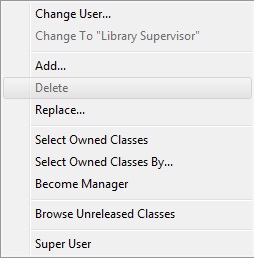
It goes without saying that you should use this mode with caution and only with the permission of the other member of your group. That said, this mode is quite fun and very useful. It beats the heck out of “changing users” every time you want to do something to an entity that you don't own.
Since Super User mode is a flagrant violation of the ENVY security model (and therefore scary to managers who want to enable all of ENVY's security features), we have compromised and added a bit of the security back in. In order to turn the Super User mode on and off in an image, the “Allow Special Features” setting in the VA Assist Pro Transcript menu must be turned on. Only the Library Supervisor can do this. Once turned on, the owner of the image can turn the feature on and off. If you already are Library Supervisor, you don't have to do anything special. If you work in an environment where ENVY security is turned off, you just need to temporarily switch users to Library Supervisor long enough to toggle that setting.
Last modified date: 10/23/2018