Chapter 27 UI Assistant Enhanced Menus
VA Assist Pro can now replace the standard (and somewhat anemic) Composition Editor menus with a more comprehensive collection of functions. These functions are the same one available from the UI Assistant’s various toolbar buttons. For descriptions of these functions, refer to the earlier discussions of them within this manual.
File Menu
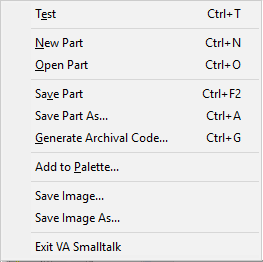
File menu now includes “New Part”, “Open Part” and “Save As” functions. The “Test” menu item has also been moved here.
Edit Menu
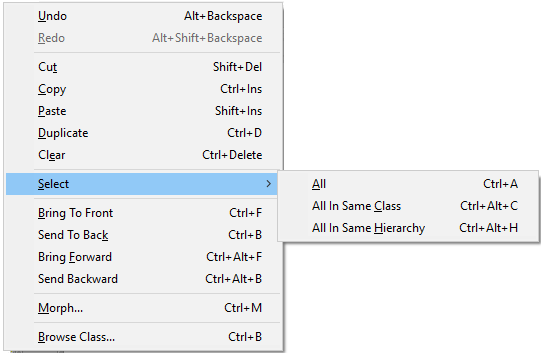
Edit menu now includes “Duplicate”, “Clear”, “Morph”, “Select” and z-order functions.
Layout Menu
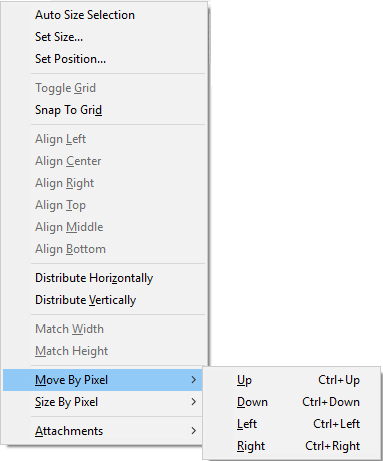
New Layout menu with all size and position commands.
Connections Menu
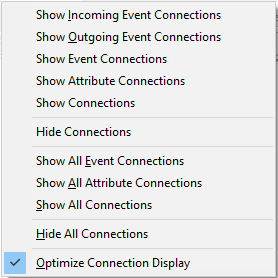
New Connections menu with various connections filtering functions.
Optimize Connection Display
With complex visual layouts, the Composition Editor will often slow to a crawl when displaying connect lines. We have seen examples where it has taken over a minute for the screen to refresh after moving a widget. This is unacceptable. The Optimize Connect Display option uses a faster, optimized algorithm for displaying connection lines. This can change lengthy update times to sub-second update times.
As a side effect, the new algorithm will result in much more attractive connection layouts as seen in the following two pictures. The first uses the original, unoptimized algorithm.
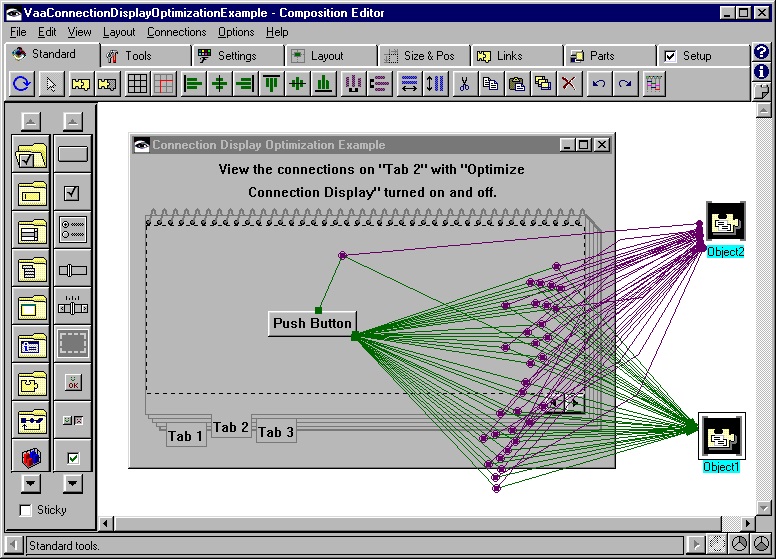
The second uses the new optimized algorithm.
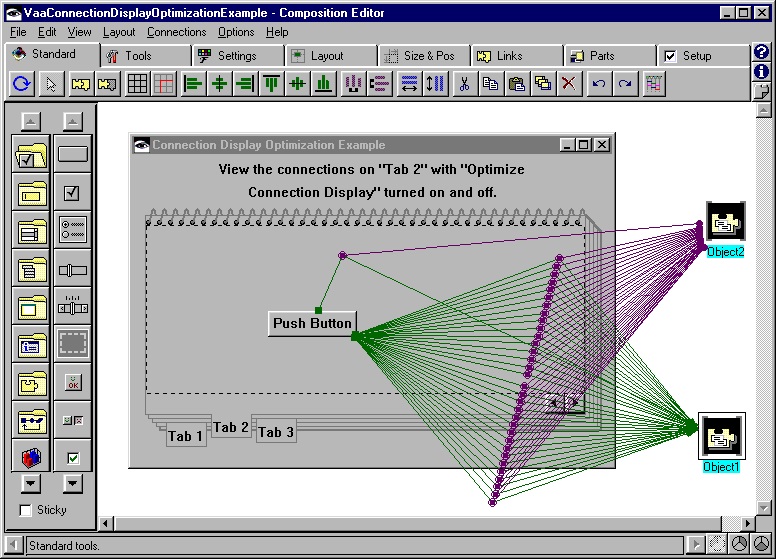
Options Menu
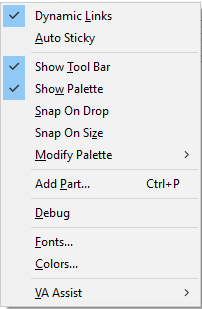
Options menu now includes “Dynamic Links” and “Auto Sticky” modes. The “VA Assist Pro” submenu give access to various UI Assistant functions:
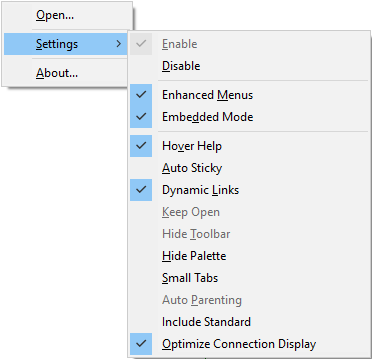
Last modified date: 12/20/2018