Classes Menu Commands
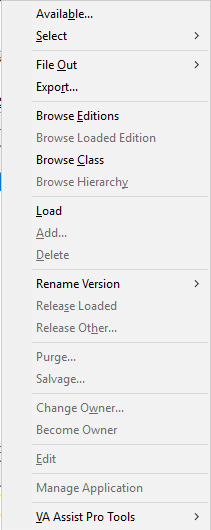
Browse Loaded Edition
Open a Class Browser on the currently loaded edition of the selected class. The existing Browse Edition command always opens a Shadow Application browser regardless of whether the current edition is loaded.
Browse Hierarchy
 Open a Hierarchy Browser on the currently loaded edition of the selected class. The existing Browse Edition command always opens a Shadow Application browser regardless of whether the current edition is loaded.
Open a Hierarchy Browser on the currently loaded edition of the selected class. The existing Browse Edition command always opens a Shadow Application browser regardless of whether the current edition is loaded.Rename Version
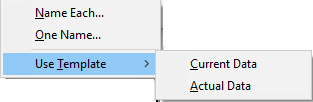
 Provide a new version name for all of the selected classes. If multiple classes are selected, names may be specified for each class or all classes as a unit. If a version name template has been specified, it can be applied retroactively to the selected classes as well.
Provide a new version name for all of the selected classes. If multiple classes are selected, names may be specified for each class or all classes as a unit. If a version name template has been specified, it can be applied retroactively to the selected classes as well.Purge
Purge the currently selected class editions. Available only to the Library Supervisor and Super Users. Purged class editions will appear as “Missing – (*)” in the Application Editions browser or Application Manager. They will not appear in the Class Editions browser or in any class edition selection lists.
Salvage
Salvage the currently selected class editions. Available only to the Library Supervisor and Super Users.
Last modified date: 12/07/2018