Applications Menu Commands
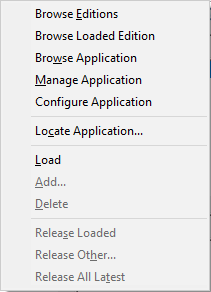
Browse Loaded Edition
Open an Application Browser on the currently loaded edition of the selected application. The existing Browse Application command always opens a Shadow Application browser regardless of whether the current edition is loaded.
Manage Application
Opens an Application Manager on the selected application.
Configure Application
Opens an Application Editions Browser on the selected application.
Locate Application
Locate the Configuration Maps that hold onto a specific application.
Release All Latest
Releases the latest editions of the included applications. This is faster than using “Release Other...” or “Release Loaded”.
Last modified date: 11/01/2018