Attributes
The Attribute page of the Public Interface Editor, shown below, is used to specify the attributes (or data) of your reusable part. You can think of an attribute as a variable that contains information associated with a part.
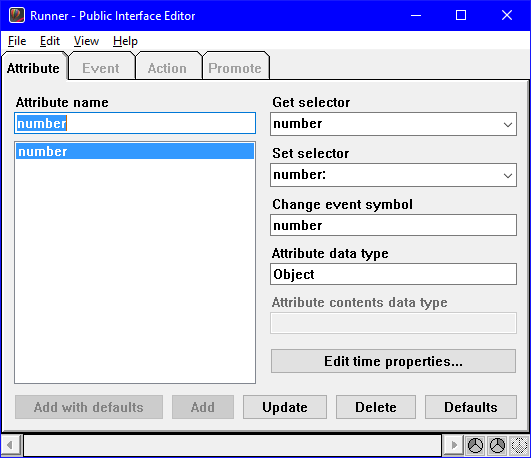
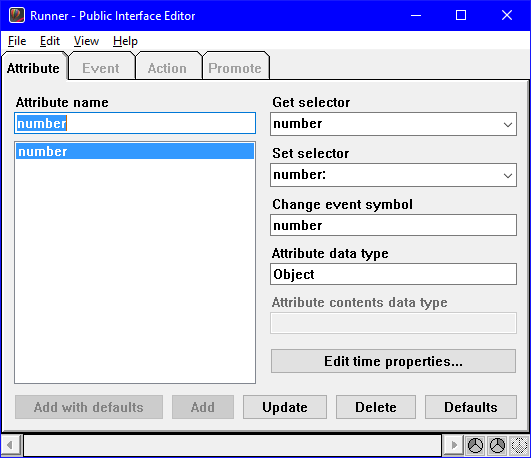
The name of each attribute for the part is displayed in the Attribute name list box. Using the push buttons at the bottom of the page, you can add, update, or delete attributes of a part.
To add an attribute to the part, you need to specify the following:
Attribute name
The name of the attribute. This name is displayed in the list of attributes when making connections to the part.
Get selector
The script called to answer, or get, the value of the attribute.
Set selector
The script called to set the value of the attribute. Typically, this script also signals an event indicating that the attribute value has changed. If you want the attribute to be read-only, leave this field blank.
Change event symbol
The symbol used to signal the event that the attribute value has changed.
Attribute data type
The class name that the attribute is an instance of.
Attribute contents data type
The class name of the objects when Attribute data type is a collection.
Last modified date: 07/16/2020