Adding the menu parts
To get started, create a nonvisual part called MainMenuBar, and then add all the menu parts and connections necessary to reconstruct the menu bar you created before in the Investment application.
When you finish, the menu parts and connections should look like the following:
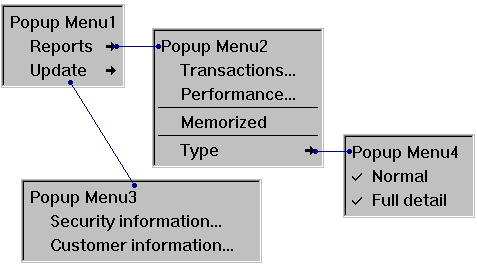
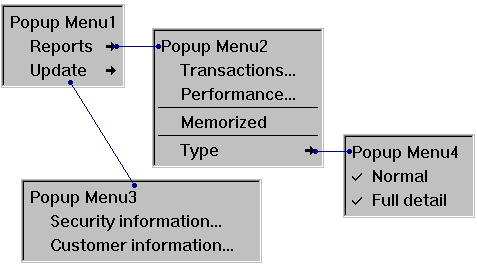
Last modified date: 06/12/2018