Working with drag settings
Open the Composition Editor on the BlackJackGameView visual part. Open the settings for the Container Icon List part in the Deck Window part, then select dragDropSpec and the ... push button. In the Drag Drop Spec window, select Image Drag Drop Spec for the data type, set the canBeDragSource property to true, select XmMOVE for the defaultDragOperations property, and select OK. The Deck Window part can now be the source of a drag and drop operation, but it will allow only a card to be moved.
Your Drag Drop Spec window will look like this:
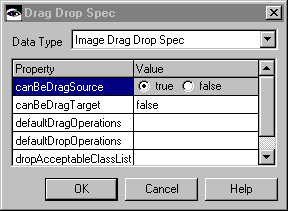
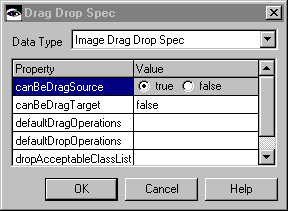
Close the Properties window, and then select  to test the part.
to test the part.
 to test the part.
to test the part. Select some cards from the deck and drag them over the Discard window. You should be able to drag the cards, but will not be able to drop them in the Discard window. Notice the forbidden symbol when you are over the Discard window. Also notice the forbidden symbol when over any other window. With the image drag and drop support, you can drag and drop objects only within a single VA Smalltalk image.
Close your test windows.
Last modified date: 06/11/2018