VA Smalltalk Windows Service error codes
A VA Smalltalk Windows Service application can fail because the service is erroneously configured or because the service application itself detected errors. When a VA Smalltalk Windows Service application's control code detects a serious error, it reports the error and stops the service.
If your service application detects a serious error that requires stopping the service, it should exit Smalltalk using code similar to the following:
System primitiveExit: <error number> withObject: nil
This causes your service application's control code to report the error and stop the service. The Service Control Manager will report the error in a popup resembling the following:
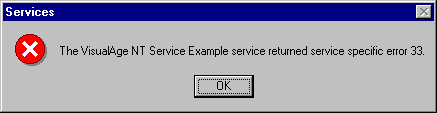
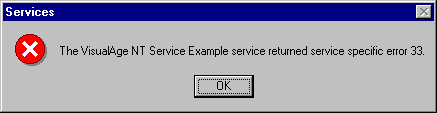
This error report uses the format:
The <serviceDisplayName> returned service specific error <nnnn>.
<nnnn> is the <error number> returned from Smalltalk.
In addition, your service application might report the following errors:
10201 No stop handler registered
Generally returned because you did not register your application stop selector at the beginning of your VA Smalltalk Windows Service application.
10202 Missing parameters
Generally returned because you attempted to install the VA Smalltalk Windows Service application other than by using the abtntsir.exe program.
10203 Bad working directory
Generally returned because the directory you specified for -srvWorkingDir does not exist.
Last modified date: 06/11/2018