Packaging your project as a single module
A single load module configuration exists when all the classes and ENVY Applications in a project are packaged together into an image that will be converted into a single, executable load module.
The figure belows shows a single image packaging configuration for a domain specific project that will run on a Smalltalk virtual machine. The Smalltalk virtual machine exists as its own load module, and your single load module dynamically links to the Smalltalk virtual machine at program load time.
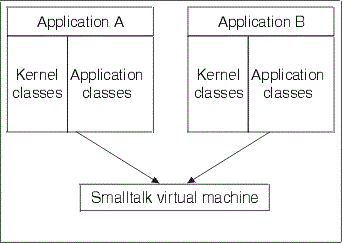
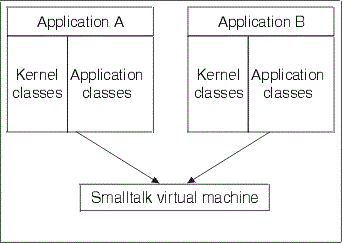
Though your packaged server image must be deployed with the VA Smalltalk Server feature, you can test your packaged image using files provided by the VA Smalltalk Server Workbench feature, as most runtime files are included with the Server Workbench to allow for testing and debugging.
The procedure below describes how to package your image as a single module. The starting point for the procedure is a clean image loaded with the VA Smalltalk Server Workbench feature. The procedure
•Creates a passive image in the development image
•Loads the project into the passive image
•Launches the packager control panel from the passive image
•Uses the packager to
•Create the packaging instructions and save them in a Smalltalk class in an ENVY Application.
•Create a reduced runtime image
Last modified date: 07/08/2019