Application lineups
An application lineup specifies what configuration of subapplications and prerequisites an application requires. Each lineup is specified by a Smalltalk expression that evaluates to true or false. These expressions can be used for any testable condition, although they are primarily used to test which platform the application is running on. The application loads the lineup of the first expression which evaluates to true.

Many applications do not require different configurations. For those applications, there will be one configuration expression for the application: true.
You can view these expressions by opening an Application Editions browser, and looking at the list labeled Config. Expressions. The following graphic shows an Application Editions browser looking at the application CommonPrinting:
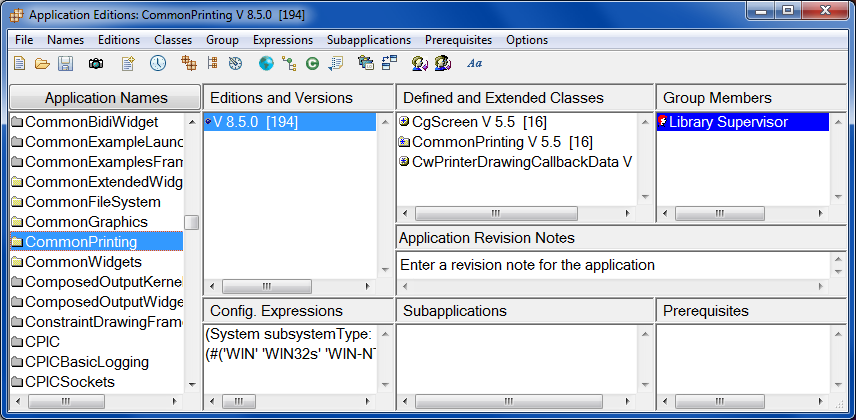
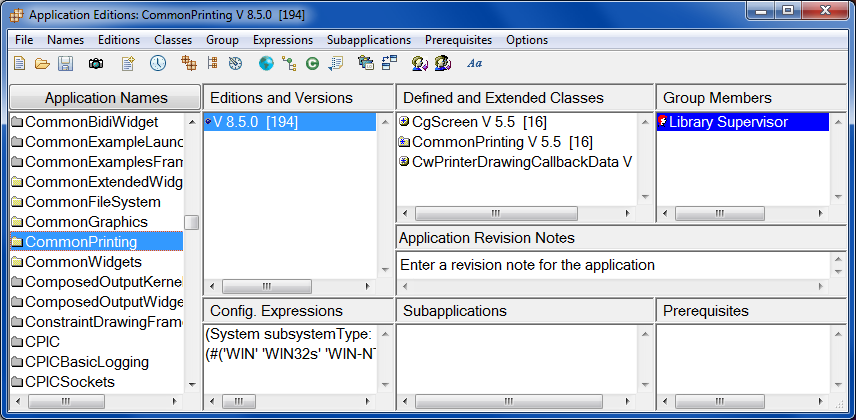
The configuration expressions for the CommonPrinting application are the following:
(System subsystemType: 'CG') = 'X'
(#('WIN' 'WIN32s' 'WIN-NT') includes: (System subsystemType: 'CG')) and: [System vmType = 'ES']
The first expression tests for Linux platforms; the second expression tests for Windows.
To see the expressions for CommonPrinting on your system, select Browse Application Editions from the Tools menu. Then, select CommonPrinting and its edition.
Using lineups, applications can be configured for each platform that requires platform-specific code. Application lineups explains how to configure applications so that platform-specific code loads only into an image running on that platform.
Last modified date: 02/17/2021