Saving upon exit
To prevent you from losing unsaved changes when you exit the image, the system always prompts you to save the image before exiting:
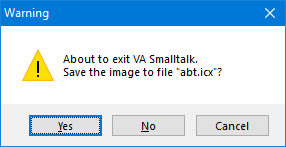
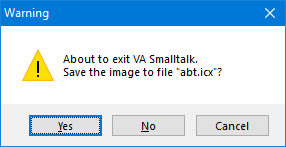
You can select Yes to save the image and exit, No to exit without saving the image, or Cancel to cancel the exit request.
Exiting VA Smalltalk without saving your image can be a useful tool if your work has led to a stream of development that you want to abandon. If you exit without saving the image, your image is restored to the last image save.
Last modified date: 03/13/2019