Example: Using startUp to open DevelopChooser when the system starts
Examples in Making your own applications describe how to create DevelopChooser and five other applications using the Smalltalk tools. This example assumes that you have at least created DevelopChooser and DevelopTextEditor.
Suppose you want to open one of the applications whenever you start the system. To enable this behavior, you simply implement startUp as a public method in a class that has the same name as the containing application. For example, to open DevelopChooser, you can implement the startUp method shown in the graphic below in any one of your applications. The class you add it to must have the same name as the application. Here, startUp is implemented in the class DevelopTextEditor contained in the application DevelopTextEditor:
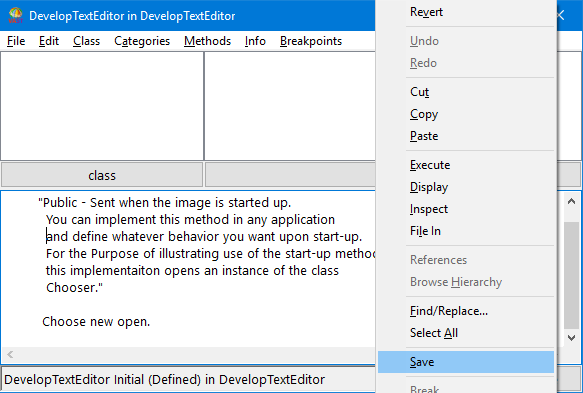
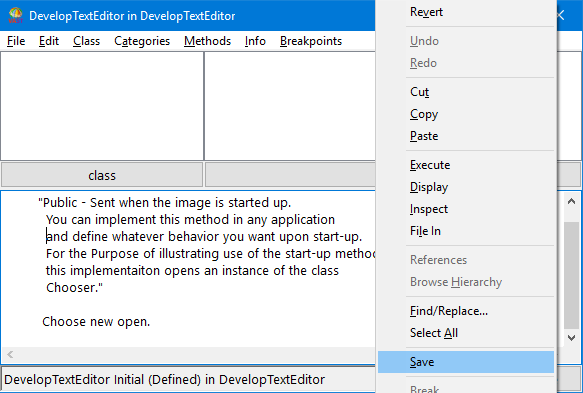
If you save your image, exit the system, and then restart the system, you will find that the window for DevelopChooser opens along with the Transcript window.
Last modified date: 02/28/2019