Comparing classes contained in two application editions
Comparing two editions of an application or a subapplication reveals what contained classes have changed from one edition to another. You can choose whether or not to include subapplications when you browse changes on an application with subapplications.
To compare two editions of an application or a subapplication, do the following:
1. Open an Application Manager and choose the application on which to browse changes.
2. From the Applications menu, select Browse Changes >; then select one of the following choices:
Current Edition
Select this option to compare the application in your image to the same edition of the application in the library.
Previous Version
Select this option to compare the application in your image to the previous version in the library.
Another Edition
Select this option to compare the application in your image to another edition in the library. A window opens so you can select the edition.
Include Subapplications >
Select this option if you want to include subapplications in the comparison. After you select this option, you can choose one of the above three options.
After you have made your selection, the Changes Browser opens. If any classes are different between the two editions, they are listed in the left pane.
3. Select a class from the list of classes. A list of all methods that have changed is displayed.
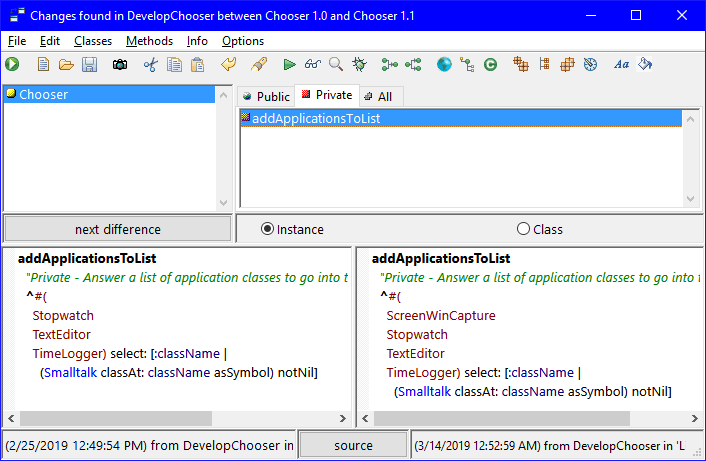
Last modified date: 07/17/2020