Example: Creating an application edition
In Example: Creating the application DevelopChooser, you created the application DevelopChooser, added its prerequisites, and defined group members for it. In Example: Creating an application version, you created a version of it. The final step in preparing your application for development is to create an edition for your group members to start working in.
1. Open an Application Manager.
2. Select DevelopChooser from the list of applications.
3. From the Applications menu, select Create New Edition.
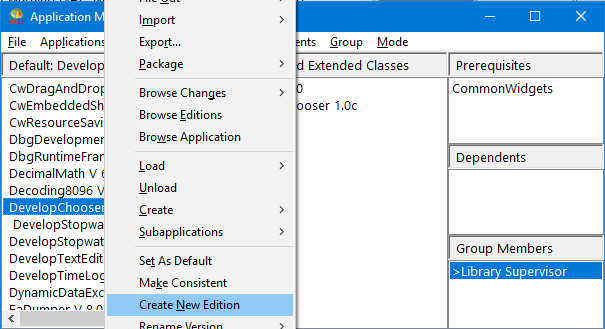
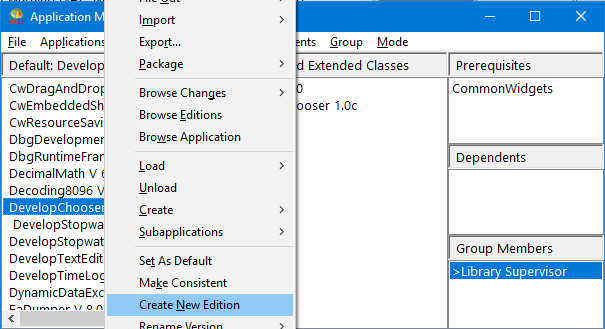
Now your application has changed to an edition that you or your group members can add classes to or change in other ways.
Last modified date: 02/28/2019