Using a Basic Inspector
You also have in the system a Basic Inspector. A Basic Inspector is a regular Inspector opened on a value or key of an inspected object. You use a Basic Inspector to examine more closely a particular variable value or key.
As noted previously, some classes have special inspectors that display the class's information in a format that is easier to read for that class. For example, a Dictionary Inspector lists a dictionary's keys in the left pane, rather than its variables, because that format enables you to read the dictionary's contents more easily. Using a Basic Inspector, however, you can display a dictionary in a format that lists variables in the left pane, like a regular Inspector.
To open a Basic Inspector on keys in the dictionary that you created in Inspecting your own dictionary, select the key #date; then select Basic Inspect from the Variables menu.
The Basic Inspector appears as follows:
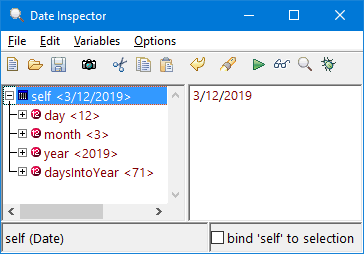
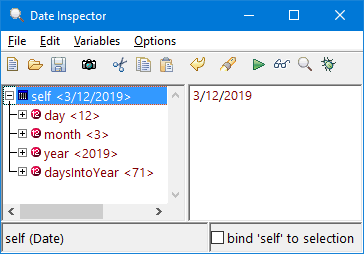
To open a Basic Inspector on self, where self is the dictionary, evaluate self basicInspect in the value pane. The Basic Inspector that opens shows the instance variables elementCount and elements. Both variables are instance variables of the class Dictionary.
Last modified date: 03/13/2019