Example: Using TrailBlazer to create DevelopScreenCapture
This example illustrates how to create applications using the Trailblazer browser. Upon completing the examples in this chapter, you will have a screen capture tool that produces bitmap files. The tool, called DevelopScreenCapture, has the following interface upon opening:
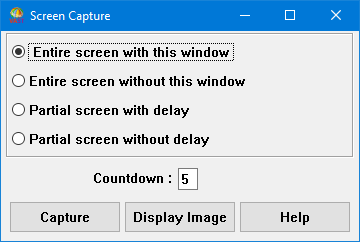
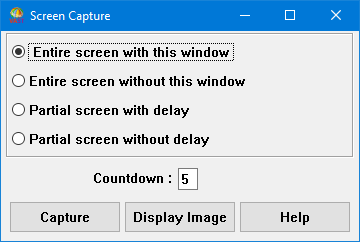
To create DevelopScreenCapture using the TrailBlazer, you follow steps similar to those used in the standard development browsers. Begin by creating the application component. Then, add behavior to it by defining classes and implementing methods.
Last modified date: 03/13/2019