Adding variable declarations
Although you have created a class, you still have to configure the class with the necessary instance and class variable declarations before you can add methods to it. To add variable declarations for your class, do the following:
1. In an Application Browser, select the class Chooser.
2. Add the instance variables listBox busyCursor shell instructions widgetManager openButton.
3. Add the pool dictionaries CwConstants CgConstants.
4. Select Save from the pop-up menu.
Your class definition should look like the example shown here:
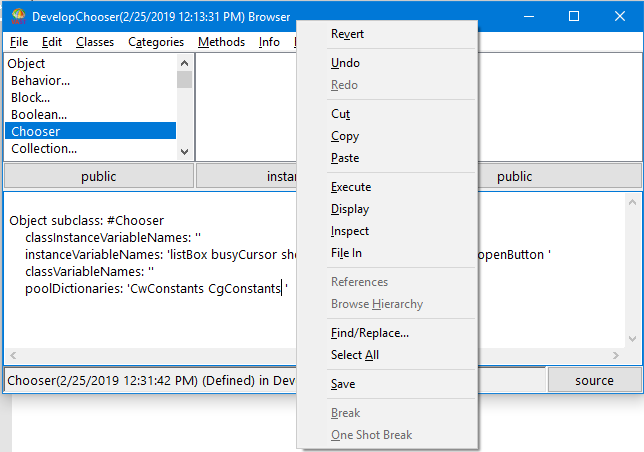
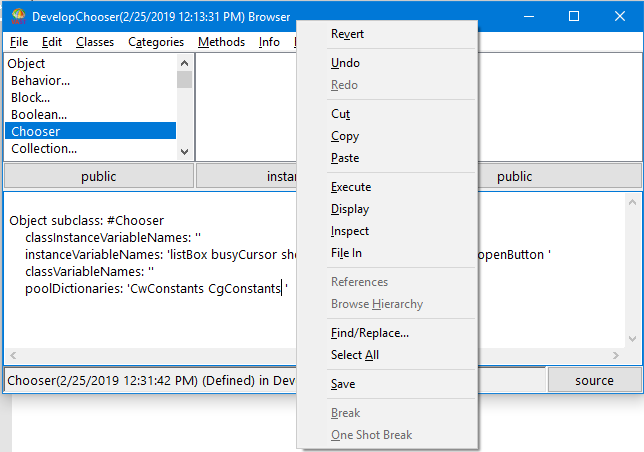
After the system saves your new class definition, the Transcript window displays a message stating that the class is created. You now need to implement methods that add behavior to your class. Example: Adding methods to the defined class Chooser implements the methods.
Last modified date: 02/28/2019