Assigning owners for classes
Once you add group members and define classes for your application, you can assign a group member to be the owner of a class in the application. To assign class ownership, you do the following:
1. Open an Application Manager.
2. From the list of applications, select your application.
3. From the list of classes, select the class whose ownership you want to change.
4. From the Classes menu, select Change Owner.
5. In the window that opens, select the new owner.
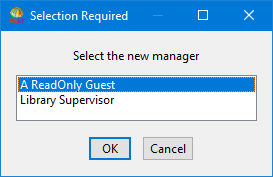
Last modified date: 02/26/2019