Creating the report part
This chapter leads you through the process of creating the report part for the business expense reporting application. It explains how to do the following:
•Create a new report part
•Report on a database query
•Report on an ordered collection
•Format the report
•Test the report
When you finish, you will have a report with two sections:
•An employee information section, generated from a database query
•A business expense section, generated from the BusinessExpenseCollection
This illustration shows the report as it appears in the print preview window.
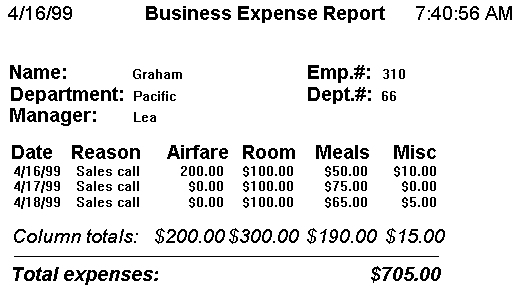
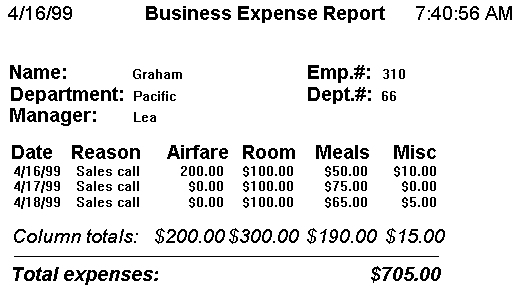
Before you start, if you have the Composition Editor open on BusinessExpenseView, save this part, but leave the Composition Editor open. You will need to add some things to BusinessExpenseView to help generate the report fields.
Last modified date: 08/17/2018