Creating a reporting application
This chapter leads you through the process of creating the user interface for an employee business expense reporting application. When you finish, you will have a user interface that looks like this:
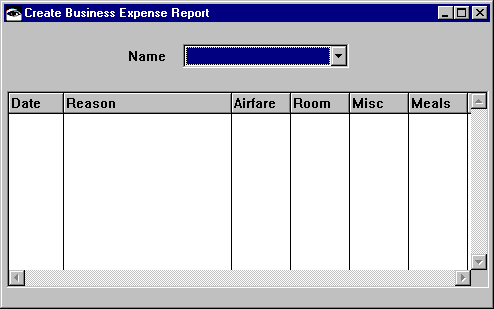
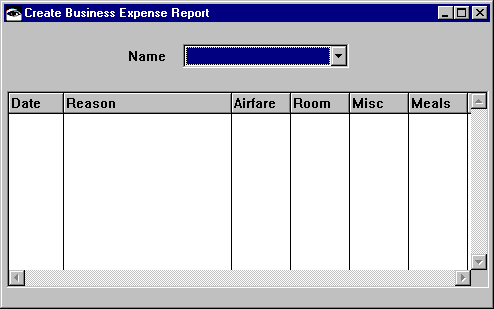
When it is complete, the business expense application will enable its users to do the following:
•Select an employee name from a database to generate an expense report for
•Add or delete business expenses in the UI
•Display on the UI the information that will be included in the report
•Generate a printer-formatted preview of the report
•Print the report
Note:
You may need to create and connect to a sample database as described in Appendix A, Installing an ODBC text database.
Last modified date: 08/17/2018