Setting defaults for reports
VA Smalltalk has a preferences notebook that you can use to set some default values for reports. To open the preferences notebook, select Preferences from the Options menu in the Organizer. The Reports page of the Preferences notebook looks like this:
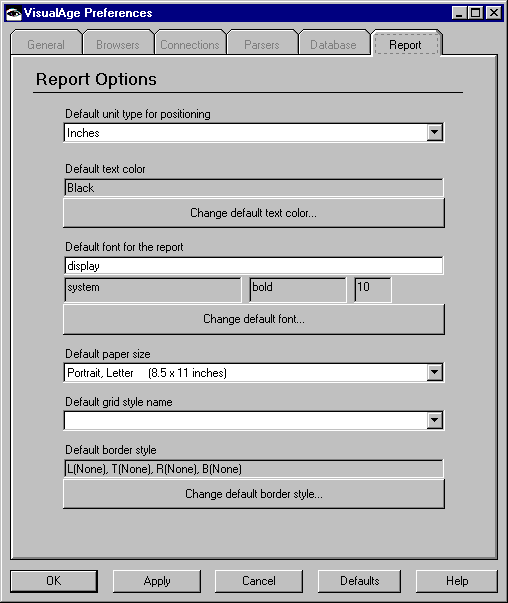
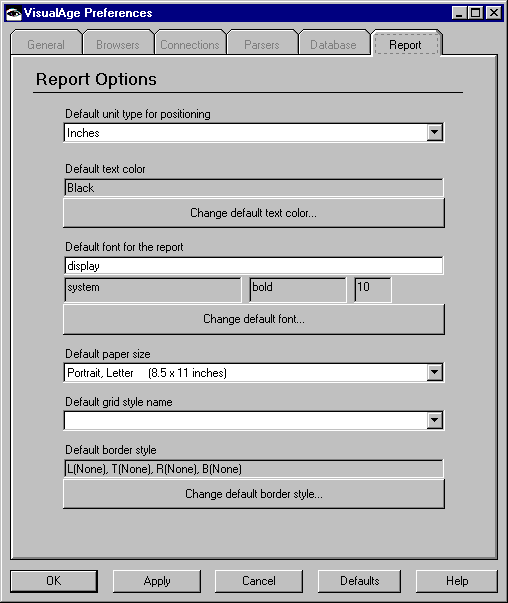
This notebook page contains the following options:
Default unit type for positioning
Select the unit of measurement to use for positioning and aligning fields on a report. You can choose from the following:
Points
Inches
Centimeters
Pixels
Default text color
To change the default text color for reports, select the Change default text color push button. Select the color you want to use for text in the color selection dialog that displays.
Default font for the report
This group of fields shows the current default font information for reports:
•The device, printer or display, for which the font is selected
•The typeface
•The weight of the font, such as bold, medium, italic, or bold-italic
•The font size
To change the default font for reports, select the Change default font push button. Select the font you want to use in the font selection dialog that displays.
Default paper size
Select the paper size you want to use for your reports. You can choose from one of the following:
Portrait, Letter (8.5 x 11 inches)
Landscape, Letter (11 x 8.5 inches)
Portrait, Legal (8.5 x 14 inches)
Landscape, Legal (14 x 8.5 inches)
Portrait, B5 (182 x 257 mm)
Landscape, B5 (257 x 182 mm)
Portrait, A4 (210 x 297 mm)
Landscape, A4 (297 x 210 mm)
Portrait, Exec (7.25 x 10.5 inches)
Landscape, Exec (10.5 x 7.25 inches)
Portrait, A5 (148 x 210 mm)
Landscape, A5 (210 x 148 mm)
Portrait, 8 inch by 12 inch
Landscape, 12 inch by 8 inch
Portrait, 7 3/4 (3.875 x 7.5 inches)
Landscape, 7 3/4 (7.5 x 3.875 inches)
Portrait, 9 (3.875 x 9 inches)
Landscape, 9 (9 x 3.875 inches)
Portrait, 10 (4.125 x 9.5 inches)
Landscape, 10 (9.5 x 4.12512 inches)
Portrait, DL (110 x 220 mm)
Landscape, DL (220 x 110 mm)
Portrait, C5 (162 x 229 mm)
Landscape, C5 (229 x 162 mm)
Last modified date: 08/17/2018